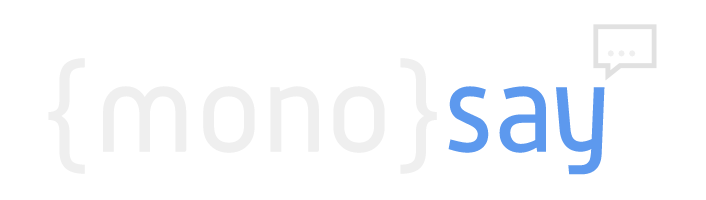Using Data Collections
Data collections allows you to keep your persistant data in same place without additional database knowledge.
You can create collections (like database table), fields (like database table columns) and rows (which is your data) in it.
Creating Data Collections
Creating data collection is so easy. Follow the steps;
- Go to your
Bot List(Botson sidebar). - Select your
Botthen ClickData. - Click
+ New Collectionfor create a new data collection. (Or you can use one of your data collections listed below on the page.)- Select your
Provider(Providers are your data locations.) - Type your
Collection Title: The title you can see on the display. - Type your
Collection Name: Name is important to access your data with API's and Libraries. Please pick a good name likemy-dataormy_data. Do not use special charachters.
- Select your
- Add fields
- Fields are your data column and your data type.
- Click
+ Add Fieldbutton and add your field. - Pick a good name and title for it. (Name is also important here. We will use that name to access that field.)
- Select your field type.
- Then save it.
- Add additional fields if you want to keep more data.
Every collection comes with "id" field which is can't removable or changable. It will help us and you to get data or remove data directly with it.
Adding or Updating Data
You can use following code for adding new data to your collection.
monosay.data("feedback-data").save(
{
userid: session.message.user.id,
feedback: "Hi, This is my feedback for your bot."
});
Seems easy right? But we want to tell you more.
monosay.data() is a method taking only one parameter which is your collection name. (Our collection name in this example is "feedback-data")
monosay.data("feedback-data").save() is another method and takes 3 parameters. First parameter is object {}. Every object property is for your field. Your field name and property value type is also important. Let's say you added 2 field to your collection. no (number) and is_saved (bool).
The following example will wrong for it because of type mismatch.
// Both fields are wrong because of type mismatch.
monosay.data("feedback-data").save({no: "4", is_saved: "false"});
The correct one is;
// Both fields are seems fine now.
monosay.data("feedback-data").save({no: 4, is_saved: false});
save method also comes with 2 additonal callback. One of them is for success and one of them is error. Success callback fire only when everything is go fine with your save action. Error callback fire only when something is wrong with your data or connection or server.
Let's try it. (Code will looks complex but they are all just comments 😉)
// Both fields are seems fine now.
monosay.data("feedback-data").save(
{
userid: session.message.user.id,
feedback: "Hi, This is my feedback for your bot."
},
// status will give you message from the server
// It can contain additional things with your data
// Success Callback (optional)
function(status){
// It will fire when everythings fine.
// status.data will contain your data on the server.
// It will also contain status.data.id which is for your data's unique id.
session.send("I saved your data and your data id is " + status.data.id);
},
// status will give you message from the server
// It can contain additional things with your data
// like errors with your data.
// Error Callback (Optional)
function(status){
// It will fire when something is wrong.
if (status) {
// Inform the bot user.
session.send(status.message || "Something is wrong.");
// About what is wrong.
// status.errors will contain array (list) of errors.
status.errors && status.errors.forEach(err => {
session.send(err.message + " (" + err.internalMessage + ")");
});
console.debug("STATUS:" + status.message + ", INTERNAL: " + status.internalMessage)
} else {
session.send("Something is wrong!");
}
}
);
If you want to update that data, just send that data's id and you will get the same result when you try to call same method.
Here is the example.
// Your Data's Unique Id - You can take it from your collection page or from data list.
var feedbackId = "aaaabbbbccc123";
// Both fields are seems fine now.
monosay.data("feedback-data").save(
{
id: feedbackId,
userid: session.message.user.id,
feedback: "Hi, This is my updated feedback for your bot."
},
// Success Callback (Optional)
function(status){
session.send("I have updated your data");
},
// Error Callback (Optional)
function(status){
if (status) {
session.send(status.message || "Something is wrong.");
status.errors && status.errors.forEach(err => {
session.send(err.message + " (" + err.internalMessage + ")");
});
console.debug("STATUS:" + status.message + ", INTERNAL: " + status.internalMessage)
} else {
session.send("Something is wrong!");
}
}
);
That's it 😉. You know lots of things right now. Let's keeping going to next one.
Getting Data
When you need to get spesific data, you can get it with your data's id. You can find that id from your Bot's Data Collection page. Also you can list it from your data. When you save your data, also you will get that data from status.data.id.
Every method (like monosay.data().save()) contains same callbacks success and error.
monosay
.data("feedback-data")
.get("YOUR_DATA_ID",
// Success Callback
function(status) {
if (status.data != null) {
session.send("I found it. ");
session.send("Your data is: " + status.data.feedback);
} else {
session.send("Something is wrong.");
}
},
// Error Callback
function(status) {
session.send("I couldn't find your data.");
});
That's it! You also know how to get data 👍.
Removing Data
Compared to get spesific data, It is same usage but different method name.
When you want to remove a data just it following example with your data.
monosay
.data("feedback-data")
.delete("YOUR_DATA_ID",
// Success Callback
function(status) {
if (status.data != null) {
session.send("Your data has been removed.");
} else {
session.send("Something is wrong.");
}
},
// Error Callback
function(status) {
session.send("I couldn't find your data.");
});
That's it! You also know how to get data 👍.
Listing Data
We are making a great work with that. Hold on a little bit more 😎.
Coming soon 🤖.